Devlog 07: Production Sprint 2 - Week 1
1. Introduction
This week the team focussed on changing the level design completely. We noticed that our level was going in the wrong direction so we changed it up. We worked on the design, model and retopology of the character and much more. From this week on we will start putting patch notes and a to list for the coming week at the bottom of the devlog.
2. Character
Reworked our character again and created new improved looks to aid readability. Started retopology of the character and character costumes.
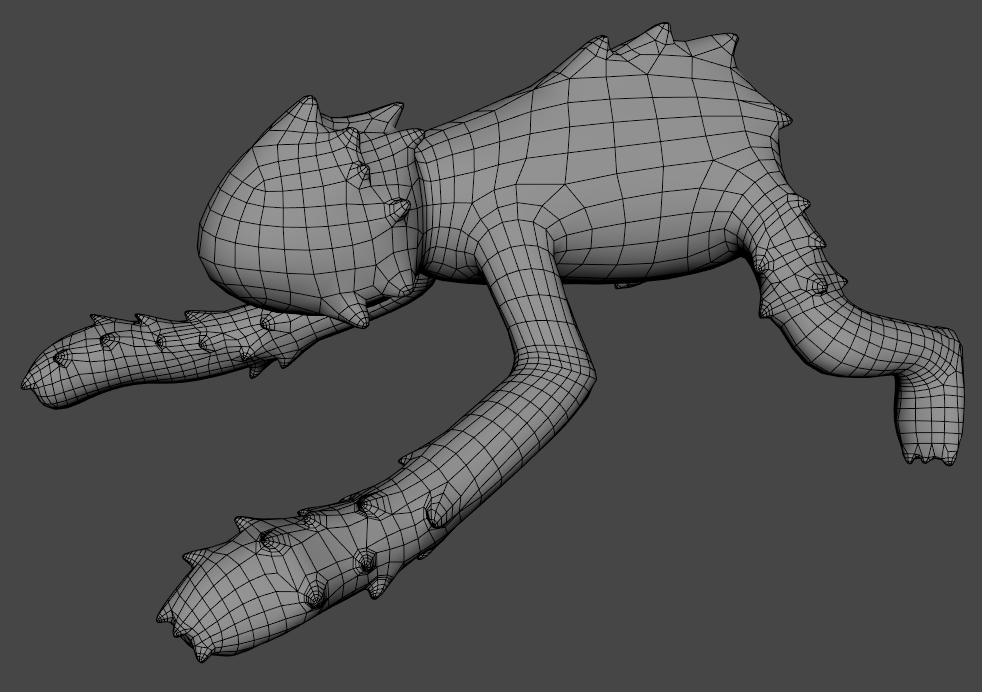
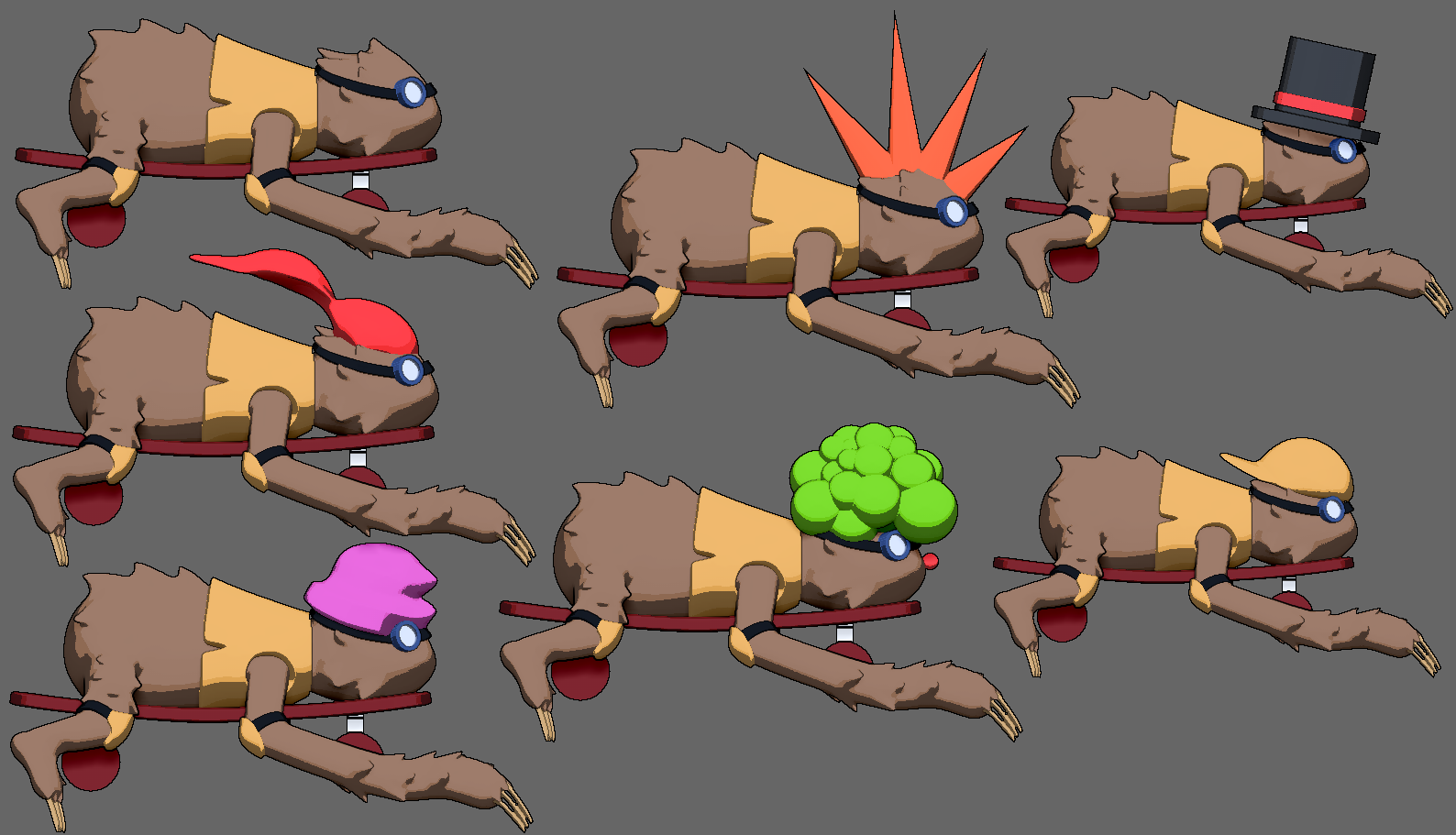
3. Level design
Arthur and Sacha worked on the level design. Here are some pictures.
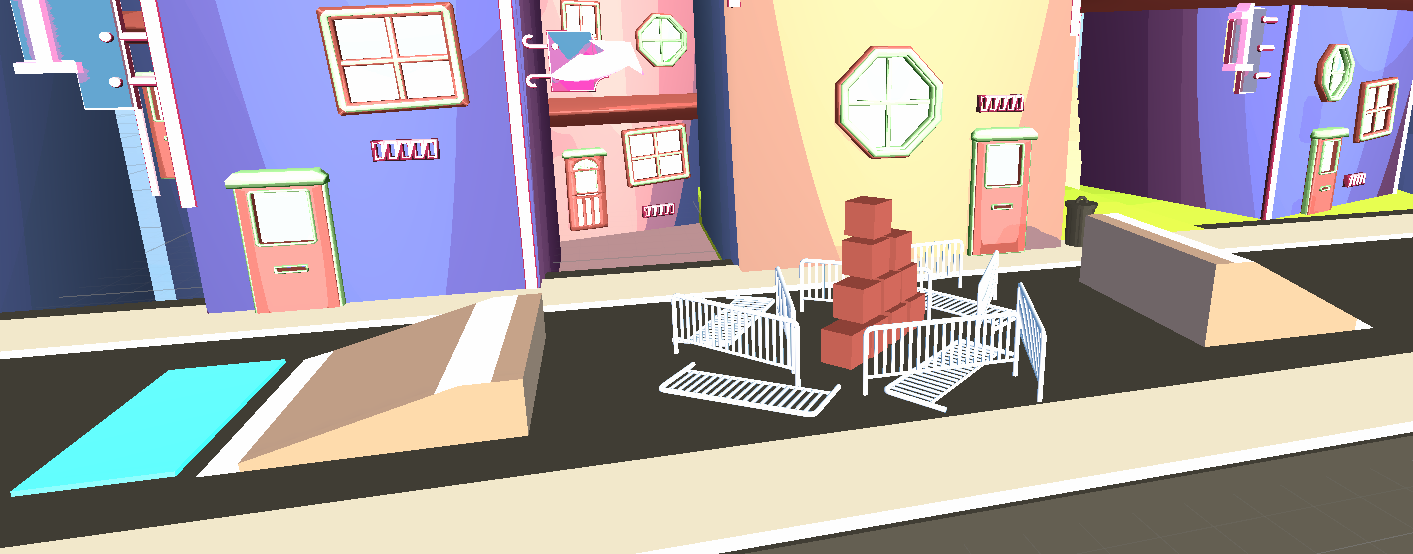



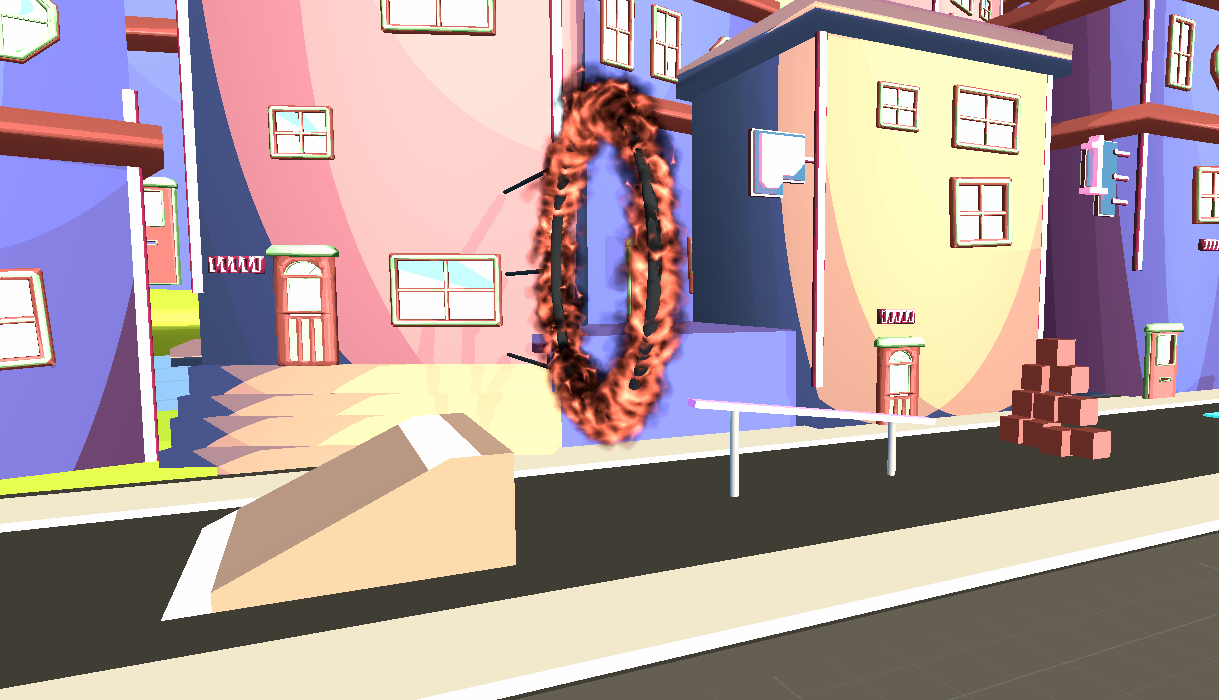
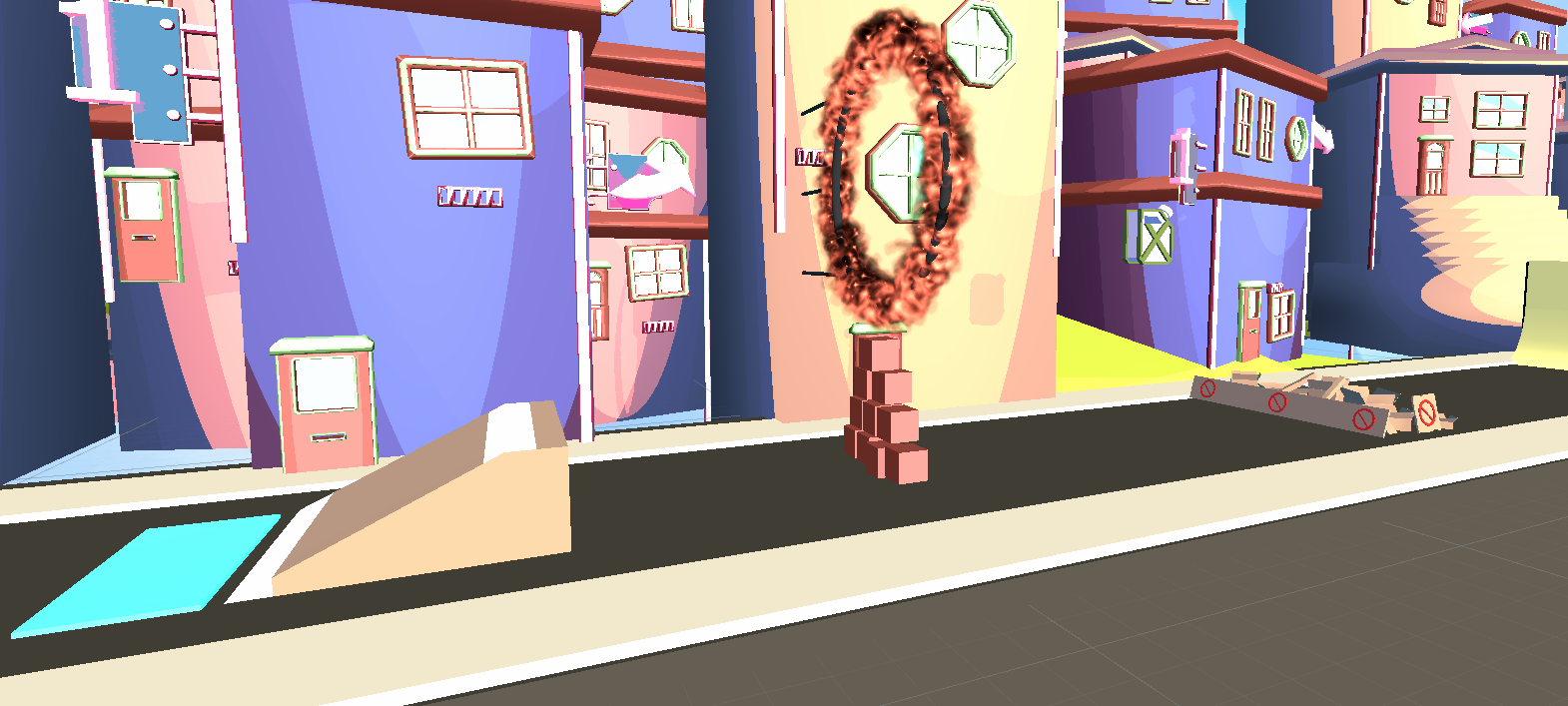
4. Particles
Arthur has created a Fire particle that spawns in a circle. This is placed on top of the fire hoop mesh.
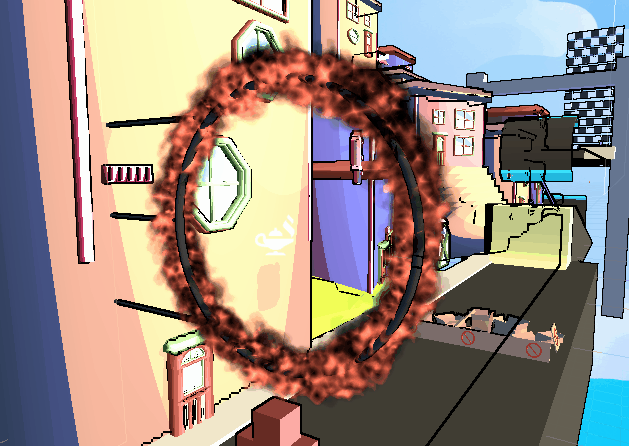
5. Programming
5.1 Connecting level design and movement
Last week we finished implementing the movement for our game in a level which was designed before the movement was finished. And this was very obvious by looking at the gameplay. So this week we started designing a level from scratch, whilst simultaneously tuning our movement to feel fun.
So in this part of the dev log we will go over some of the most significant steps that brought us closer to the feeling we are looking for in our game.
5.2 Skateboard acceleration
The first thing we tackled was the way the acceleration felt. In last weeks build acceleration was close to instant, which didn’t satisfy our players and didn’t give a “skateboard” feeling.
To fix this we implemented made the player be “pushed” with time intervals to simulate pushing the skateboard. Additionally, the time between pushes is adjusted depending on the speed of the player, and so is the push force.
5.3 Skateboard speed & Obstacle spacing
A big issue we’ve had since the beginning of development was finding the correct speed for the players and the size of the environment. To this end we played with simple obstacles on a flat surface and tried
5.4 Designing obstacles
Our previous level didn’t have any obstacles yet, so we designed some simple ones and try to feel how each one plays.
In our first version of the level we had this simple parkour:
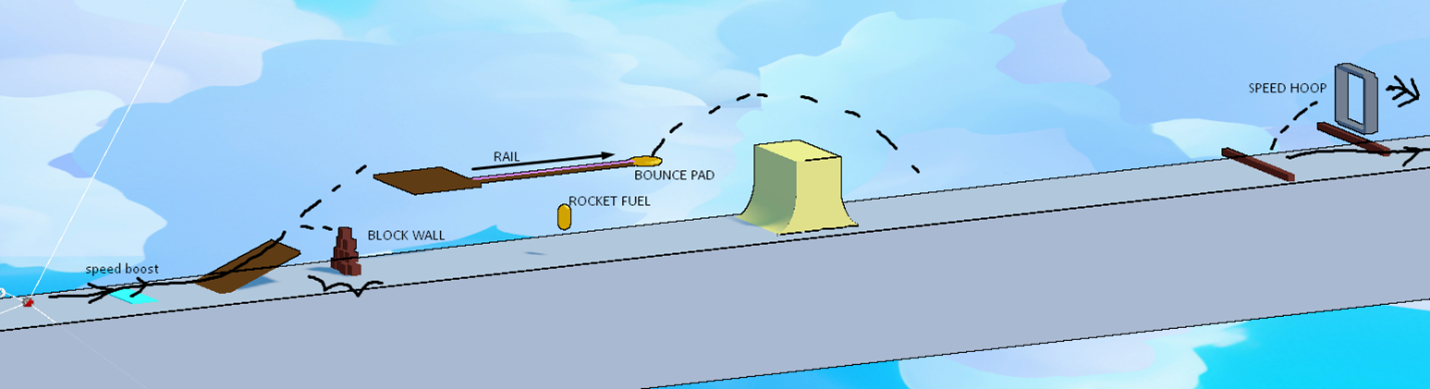
We iterated on it and added a single loop section which also uses a rail for the player to go up to. We added this loop after deciding to check if it would be possible and fun to have one with the movement we had, and we felt that it worked well so decided to include it.
This also provides an opportunity to make our world come to life by adding a bridge section to the game, which we will make come to life in the next weeks.

5.5 Playing with Camera position
The last thing we were having doubts about is how readable obstacles are when they come into the view. Until now we were locked into a 2d side view. However after some testing with an over the shoulder camera we felt that gameplay was massively improved, since the level immediately becomes more readable.

6. Patch notes
• Fixed wall detection inaccuracy
• Fixed input direction not being normalized
• Jump upwards force is no longer relative to player up vector -> helps with ramp navigation + more intuitive
• Fixed rocket boost being able to apply speed even when character is at max speed
• Added functionality for camera to increase its FOV further based on the speed of the player in first place (increased visibility at high speeds)
• Added Acceleration pad -> gradually speeds up player
• Added slow functionality to block wall so it can be used as obstacle
• Added rocket fuel item pick-up
• Added rocket fuel slider functionality
• Added logic for player element instantiation, coupled to player style
• Added prefabs: HUD, PlayerElement, Rocket fuel slider, Accelerator, Round bounce pad
• Added gravity modifier zone, used to make loops feel good
• Updated acceleration pad to allow to choose an acceleration direction. the direction is drawn as a gizmo in the scene view.
• Added a few loop and ramp models
• Added camera movement zone to give control over camera in specific sections of the level
• Added bridge section to prototype level [WIP]
• Added Health component
• Added Screen Boundary Controller, which manages what happens when a player leaves the frame
• Added gravity modifier zone, used to make loops feel good
• Updated acceleration pad to allow to choose an acceleration direction. the direction is drawn as a gizmo in the sceneview.
• Added a few loop and ramp models
• Added camera movement zone to give control over camera in specific sections of the level
• Added bridge section to prototype level
• Added option to make camera look at player in first position
• Skate movement changed to push player in intervals
• Air control stops player less abruptly
• Refined overall values
7. Some things we will work on for next week
• A part in the level where cars will be driving that can kill the player
• Refining of the catch up mechanic
• Out of screen = dead mechanic needs UI elements
• Leaderboard
• Character selection
• Skin the character and start adding animations into the gameplay
• Adding wall jumps to the game.
8. Status of code
To have an overview of our progress we updated our UML diagram to be color coded for completion. Classes in green are finished, orange are functional but need work and those in white haven't been started yet.
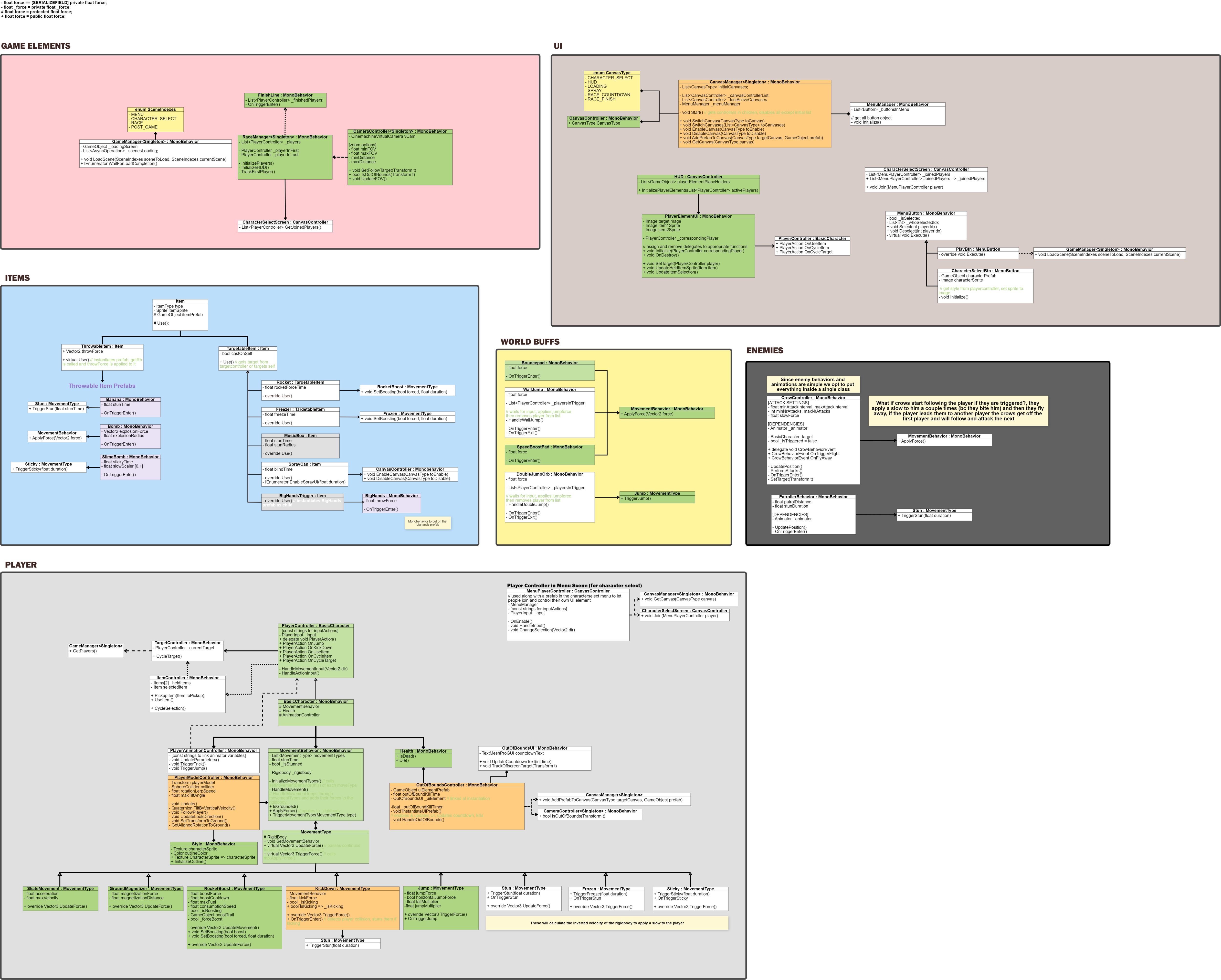
Files
Get Slothboarding
Slothboarding
DAE Game projects 2022/23
| Status | In development |
| Authors | nhendriks, Arthur Vanneste, BrianHoet, SarahHillebrand, sachagdm, Stefan Sorescu |
| Genre | Racing |
More posts
- Devlog 11: Finish line!May 29, 2023
- Devlog 10: Polish - Week 1May 23, 2023
- Devlog 09: Production Sprint 2 - Week 3May 15, 2023
- Devlog 08: Production Sprint 2 - Week 2May 09, 2023
- Devlog 06: Production Sprint 1 - Week 3Apr 24, 2023
- Devlog 05: Production Sprint 1 - Week 2Apr 17, 2023
- Devlog 04: Production Sprint 1 - Week 1Mar 27, 2023
- Devlog 03: Finsihing Prototyping stageMar 21, 2023
- Devlog 02: Prototyping & DesignMar 13, 2023

Leave a comment
Log in with itch.io to leave a comment.